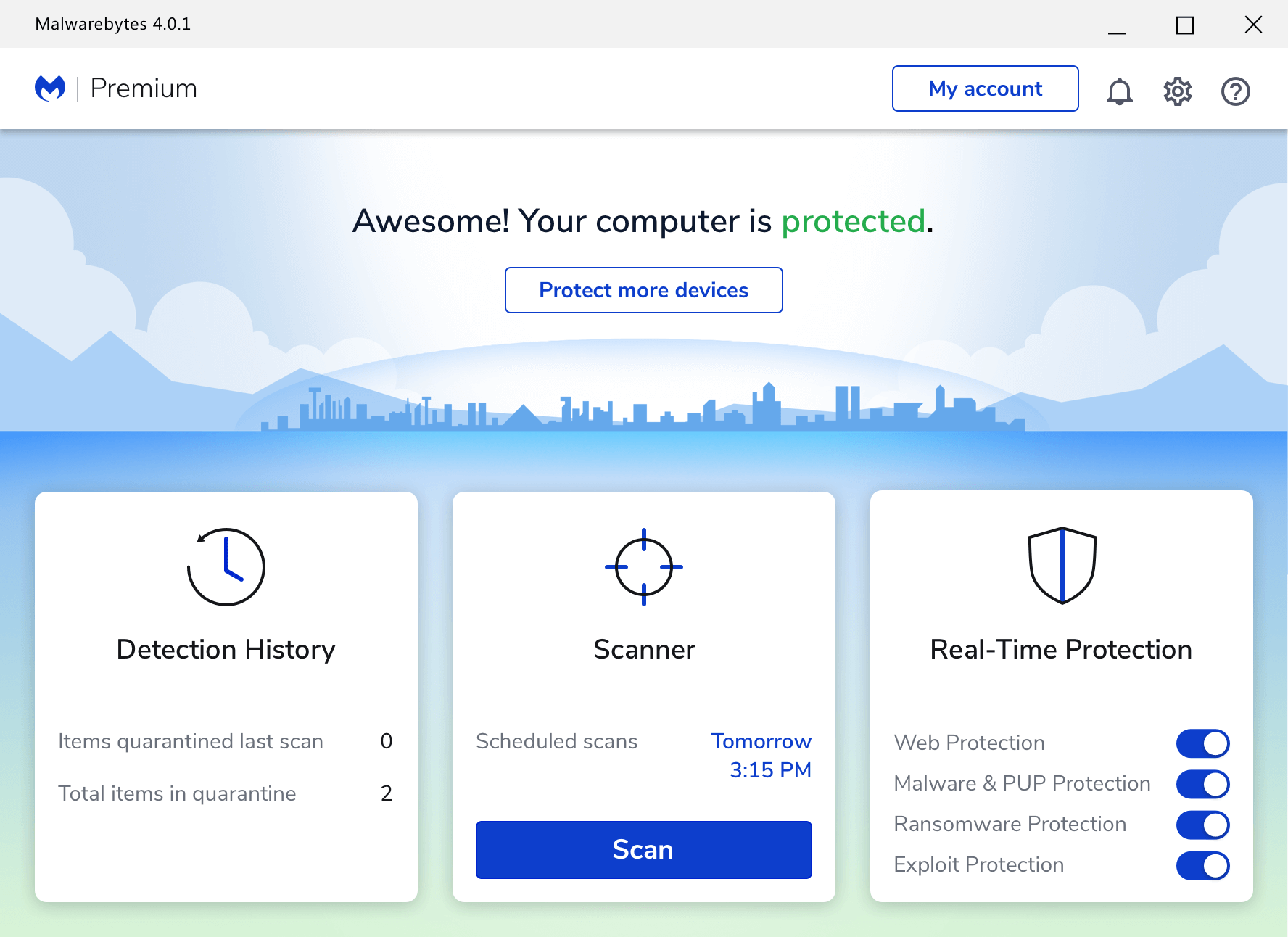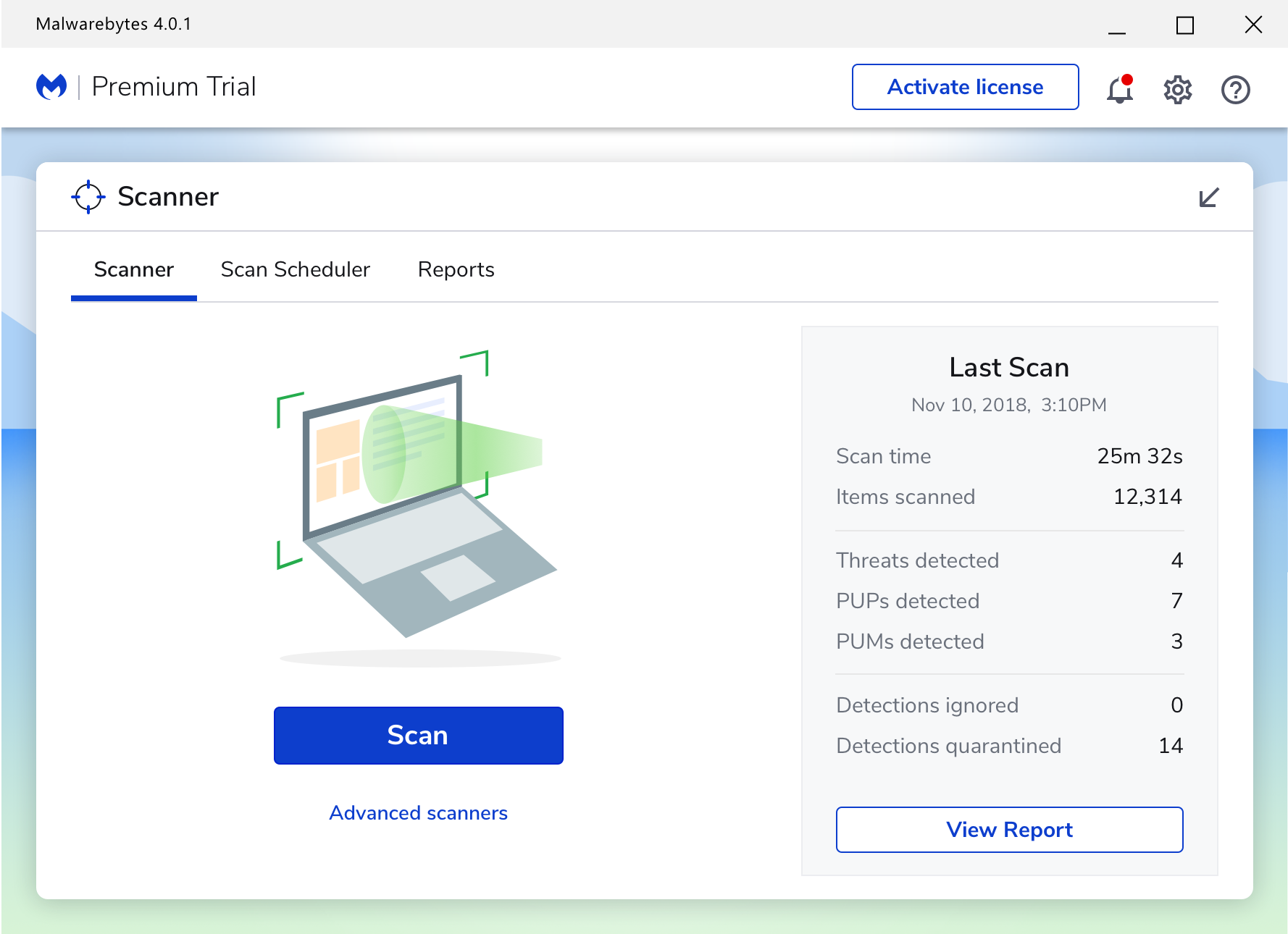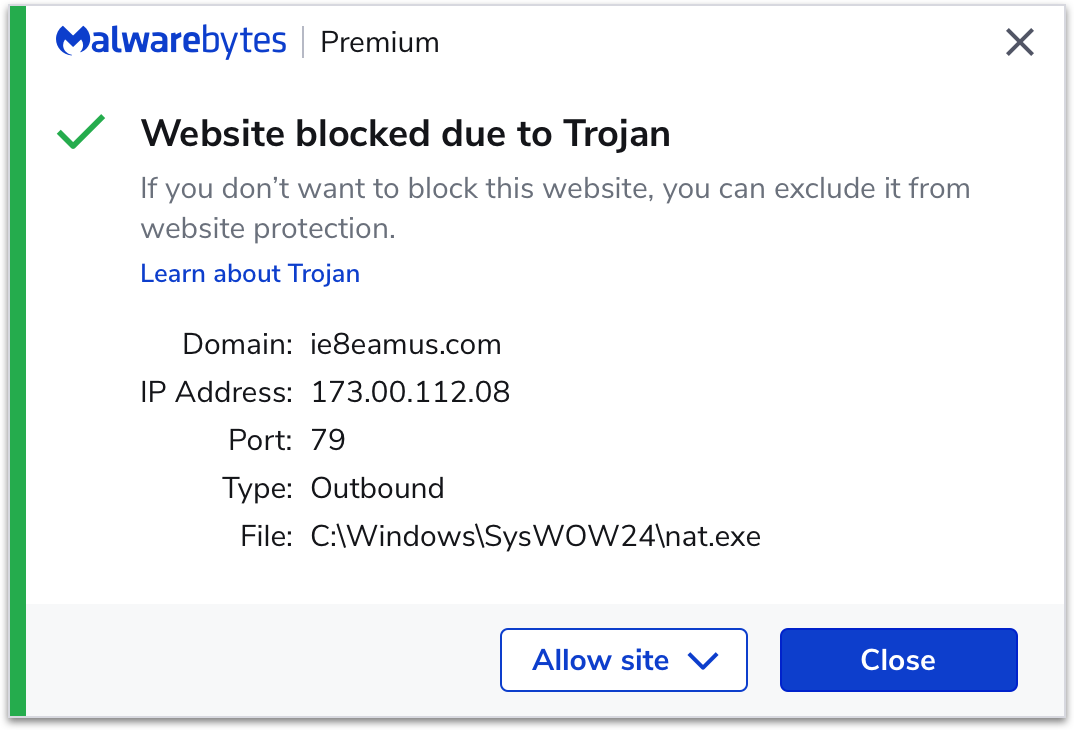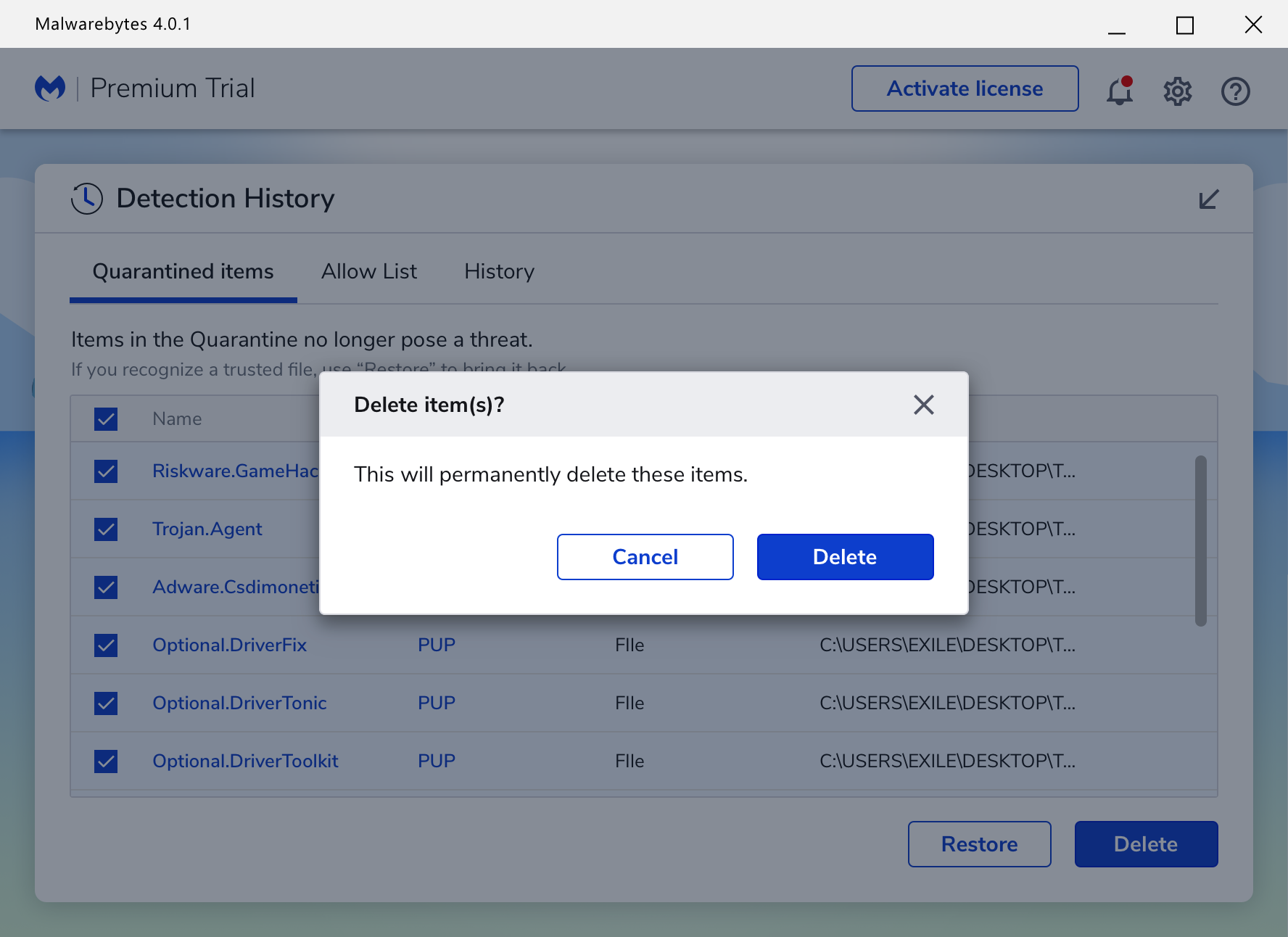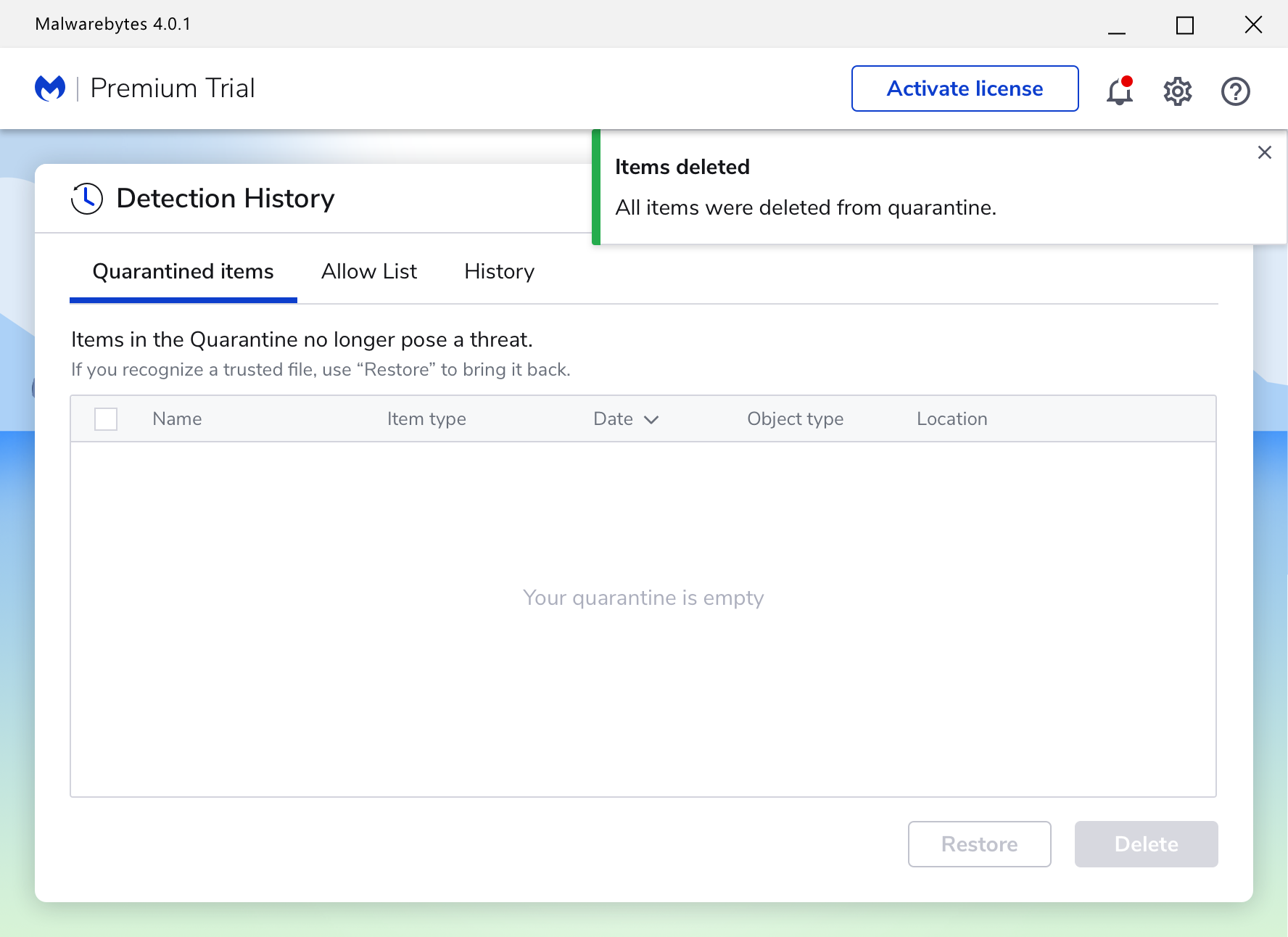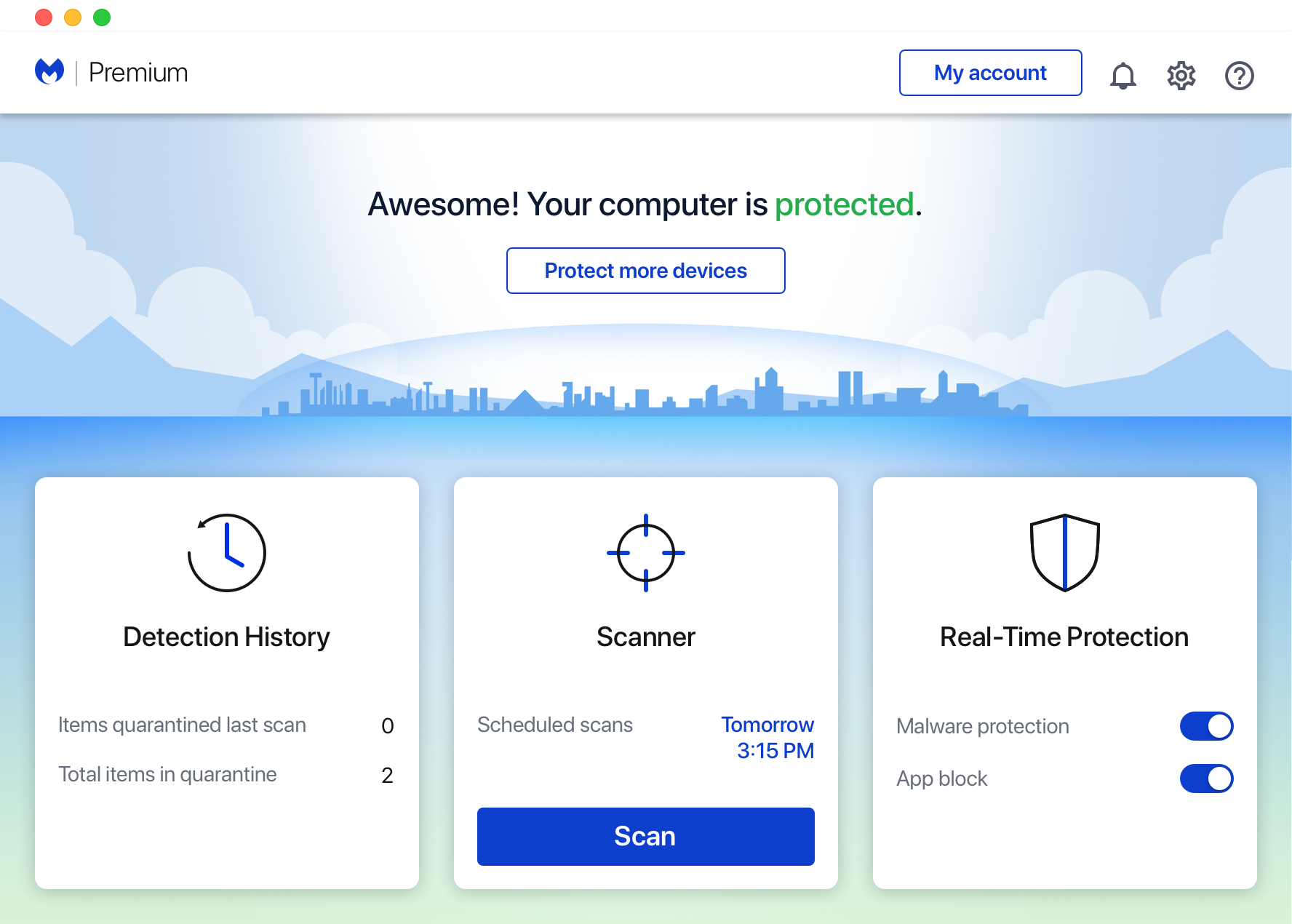Goals
User-Experience
1. Create a user friendly application that provides a feeling of security and empowerment.
2. Locate and remediate user pain points in the current sotware version.
3. Ensure that users know the status of their protection at all times.
Business
1. Increase revenue and user retention.
2. Reduce support calls.
3. Incorporate new branding and visual style.